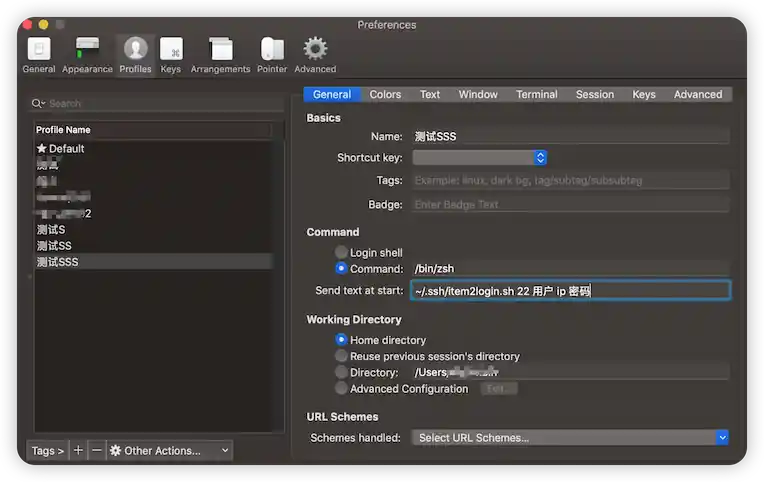iTerm2 配置
SSH 远程连接配置
创建登录脚本 /.ssh/remote-login-vps.sh
#!/usr/bin/expect
set timeout 30
spawn ssh -p [lindex $argv 0] [lindex $argv 1]@[lindex $argv 2]
expect {
"(yes/no)?"
{send "yes\n";exp_continue}
"password:"
{send "[lindex $argv 3]\n"}
}
interact
授予执行权限 chmod +x remote-login-vps.sh
进入iTerm2 -> preference -> Profiles,创建一个Profile,在 General - Command - Send text at start 输入~/.ssh/remote-login-vps.sh 22 用户 ip 密码